Toshiba Challenge Code Keygen Free
Reverse engineering Toshiba R100 BIOS. When You give generator for public??
I want unlock my old toshiba. Are you sure? What have worked for me with older models (without success), seems like this one is a bit different, but it also uses Toshiba Challenge/Response Code to unlock it. Are you sure? Toshiba Challenge Response Code Generator Toshiba Challenge Response Code Generator is a collection of products with 21 downloads.
The most lightweight of them are BlueScreenView (sized at 81,668) and FormPlus (sized at 273,326), while the largest one is WinDev Mobile Express with 1,571,137,693 bytes.Response Code Calculator for Toshiba QOSMIO - Toshiba service centers can't help me! TAB-CTRL-ENTER and I get the complete Serial Number and a 'challenge question'. And is asking for a 'Response Code'.
Response Code Calculator for Toshiba QOSMIO - Toshiba service centers can't help me!Press the F2 key. The BIOS / CMOS Setup screen should appear. Follow these steps to de-register the password: 1.
Press 'P' to jump to the Password field.' Registered' will be highlighted.
Sep 26, 2019 Free toshiba response keygen downloads. Challenge bios response code generator toshiba on MainKeys. Challenge Bios Response Code Generator Shareware and Freeware Programs. Heres a quick and dirty way to reset the password on the Toshiba Satellite A205. Dec 06, 2018 Be sure to keep the computer powered-on during this entire procedure.
Press the spacebar to change 'Password= Registered' to 'Password= '. Press the spacebar and press Enter. The BIOS should respond with 'New Password = '.
Press Enter again. The BIOS should respond with 'Verify Password= '. Press Enter again.Bersama dengan para musisi yang handal dan para artis penyanyi yang begitu mempesoan seperti Eny sagita, Wiwik Sagita, Bahkan pun pernah ikut manggung dan bersama deng grup ini. Group Musik Dangdut koplo Om Sagita ini berasal dari daerah pace jawa timur yang begitu populer dan top banget, om sagita adalah salah satu pelopor atau musik ber aliran koplo jaranan yang memadukan unsur dangdut dan aliran musik seni tradisional jaranan asli khas jawa timur, yang begitu terkenal. Di jawa timur khususnya dan di indonesia pada umumnya nama Om sagita sudah begitu populer dan tidak asing di dengar di telinga para pecinta dan penikmat musik lagu dangdut koplo tanag air dari kota hingga pelosok desa, dengan yel yel yang begitu terkenal (Asolole ).
Seperti biasanya setelah saya menyajikan download lagu dangdut koplo mp3 terbaru dari grup musik jawa timur seperti Om Monata, sera, New pallapa, New kendedes sekarang giliran update terbaru di bulan november ini dari lagu Om Sagita terbaru 2017 bertajup ngamen 20 dan ngamen 21 yang sudah tersedia lengkap per lagu mp3 nya dan koleksi full album rar zip nya. Download lagu Dangdut Koplo Om Sagita Terbaru November 2017 salam jumpa kawan penikamat musik dangdut koplo indonesia, di kesempatan ini Admin akan menemani kalian lewat koleksi lagu dangdut koplo terpopuler dari grop musik koplo terbaik jawa timur dengan bercirikan aliaran kendang jaranan nya yaitu yang sudah saya siapkan yang terpopuler dan pasinya bagus banget enak di dengar di saat santai ataupun beraktifitas, siap membuat kalian untuk ikutan bergoyang dengan suara kendang yang jos banget.The BIOS should respond with 'Password= Not Registered'. Press the End key.
The BIOS should respond with 'Are You Sure?' The computer will restart, and load Windows, without requesting a password. Your Laptop was unlocked Thanks for used my service, looking forward to serving you again. Follow this procedure to delete a BIOS password using the Response Code method. Be sure to keep the computer powered-on during this entire procedure.The Challenge Code issued by the BIOS is only valid until the computer is turned off and back on.
At the BIOS password prompt ('PASSWORD = '), press and release the following keys, one after another: Ctrl, Tab, Ctrl, Enter The computer's response should be: PC Serial No.= XXXXXXXXX Challenge Code=XXXXX XXXXX XXXXX XXXXX XXXXX Response Code= 2.Get response code from My Skype: haisung4344 CHALLENGE CODE SCREEN. Press the F1 or F2 key. The BIOS / CMOS Setup screen should appear. Follow these steps to de-register the password: 1.Press 'P' to jump to the Password field. 'Registered' will be highlighted.
Press the spacebar to change 'Password= Registered' to 'Password= '. Press the spacebar and press Enter. The BIOS should respond with 'New Password = '. Quick Response Code GeneratorPress Enter again. The BIOS should respond with 'Verify Password= '. Press Enter again. The BIOS should respond with 'Password= Not Registered'.
Press the End key. The BIOS should respond with 'Are You Sure?' The computer will restart, and load Windows, without requesting a password. Omnisphere 2 Response Code GeneratorYour Laptop was unlocked Thanks for used my service i love all everybody.emeraldeng.
I want to rescue this 7 year old laptop that has been crippled by a glitch in its BIOS: 'A 'Password =' prompt may be displayed when the computer is turned on, even though no power-on password has been set. If this happens, there is no password that will satisfy the password request.Apr 1, 2009 - Toshiba laptops aren't like most laptops where you can remove the BIOS battery and let it sit for a few hours to reset the BIOS. There are three forms of BIOS password removal being used currently by Toshiba: 1. Has any one knows a code generator for Challenge Code / Response Code? Selection of software according to 'Toshiba challenge code generator' topic.The computer will be unusable until this problem is resolved. The occurrence of this problem on any particular computer is unpredictable - it may never happen, but it could happen any time that the computer is turned on.
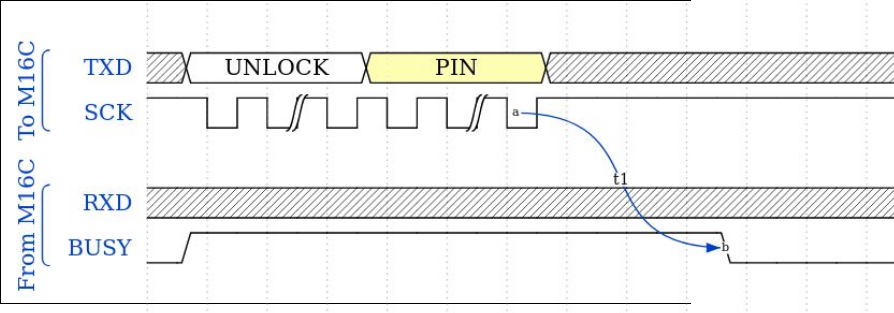
Toshiba will cover the cost of this repair under warranty until Dec 31, 2010.' - As they stated, this machine is 'unusable.' The escape key does not bypass the prompt (nor does any other key), thus no operating system can be booted and no firmware updates can be installed. After doing some research, I found solutions that have been suggested for various Toshiba Satellite models afflicted by this glitch:. The chicken jaco chords.
' Make arrangements with a Toshiba Authorized Service Provider to have this problem resolved.' Even prior to the expiration of Toshiba's support (see above), there have been reports that this solution is prohibitively expensive, labor charges accruing even when the laptop is still under warranty, and other reports that are generally discouraging: 'They were unable to fix it and the guy who worked on it said he couldn’t find the jumpers on the motherboard to clear the BIOS. I paid $39 for my troubles and still have the password problem.' Since the costs of the repairs can now exceed the value of the hardware, it would seem this is a DIY solution, or a non-solution (i.e. The hardware is computer graveyard material).
Build a Toshiba parallel loopback by stripping and soldering the wires on a DB25 plug to connect connect these pins: 1-5-10, 2-11, 3-17, 4-12, 6-16, 7-13, 8-14, 9-15, 18-25.According to a list of supported models on pwcrack, this will likely not work for my Satellite A55-1065, as well as many other models of similar age. Disconnect the laptop battery for an extended period of time.This laptop already sat in a closet for several months without the battery connected. The poor thing!. Clear the CMOS by short circuiting a specific pair of solder pads.
Examples given for other Satellite models:. Toshiba Satellite 1800: 'Underneath the RAM there is black sticker, peel off the black sticker and you will reveal two little solder marks which are actually 'jumpers'.
Very carefully hold a flat-head screwdriver touching both points and power on the unit briefly, effectively 'shorting' this circuit.' -. Toshiba Satellite A105: 'You will have to jump the two solder squares at label C88.' -. Toshiba Satellite L300: 'Short the B500 solder pads on the system board.' - Wiping the CMOS might clear the password prompt issue, but I cannot locate a jumper or a battery on this board.
Nothing that looks remotely like a battery can be removed (everything is soldered). See for yourself: Update: Matt located a pair of solder pads marked 'reset.' I shorted the circuit several times, but the password prompt still remains. Possibly related questions:. I don't see much hope if in the odd situation of removing the battery and not getting anywhere, but try removing the battery then putting a coin over the contacts of where the battery is, then putting it back. But I doubt it'd work if people have gone to the trouble of building a DB25 dongle of some sort that similar laptops use. Have you unplugged the power cord too?And try pushing the power button when it's unplugged.
Maybe there's somewhere you can measure where electricity is and remove it! – Feb 9 '11 at 7:47. As far as I know, you cannot reset the bios password of the Toshiba laptop just by removing the CMOS battery.You need to reset the contents of the flash EEPROM that stores several values like the password, serial number, MAC adress, OEM numbers. I don't believe that this is possible outside of a Toshiba workshop. Toshiba ASP Support may give you the Response Code for free (with enough explanations on your side). See also, maybe still be pertinent to your model as regarding the Response Code If googling comes up with the website Laptop Rebirth, be advised that it does not work any more, so you would be wasting your money.
Old post, but I found this searching for how to reset the BIOS password on a Satellite Pro U400 so in case it helps anyone else out. I googled for what the CMOS battery looked like and then for a pic of the motherboard, found what appeared to be the battery, lo and behold it was just off the side of the access panel for the RAM etc, disconnected the battery, powered the laptop up, turned it off, reconnected the battery and no more BIOS password.Picture of the connector below, that's the RAM just below it which I removed before messing with the battery Obviously you want to be careful yaddayadda, but this laptop was going to be scrapped if I couldn't fix it so pft:). There is a program called KeyDisk that will reset the BIOS password on Toshiba laptops.
Older Toshiba laptops can be convinced to boot without their power-on BIOS password by attaching a dongle to the parallel port which crosses a number of the pins. The pin out is: Pins 1-5-10 2-11 3-17 4-12 6-16 7-13 8-14 9-15 Some Toshiba's can be convinced to bypass the startup BIOS password if you hold down the key while booting the system.There is also a tech faq that has a ton of backdoor passwords Toshiba has used through the years for a variety of their BIOS's that can assist you if you want to go that direction. On the Satellite A105-S2236 ( A105 S2236 ) there are two solder pads (jumpers) under the black plastic under the Ram slot with the bar codes. They are labeled 'PAD500' Partially peel the plastic using a heat gun or hair dryer to make it easier.
Remove the battery, and only remove one of the two ram sticks or it probably won't work. Hold a small flat head srewdriver and short those two pads out while turning on the laptop.When you don't see the password prompt, you can let go of the short, if it still prompts for a pssword then you didn't do it right.
Turn it off and do it again.Make sure you short it out correctly. Afterwards, boot into Windows and download the latest Bios from Toshiba's website.It happens more often than you’d think – access to the bios of your laptop is locked & you’ve forgotten the damn password. All you remember is entering a really clever new password at the time. Sigh As is the case with many electronic devices, a locked bios will often provide an ID that – with enough clever reverse engineering – will reveal the tricky password that you entered then promptly forgot. (Note to self: Do not play with bios whilst drunk) All you need is to know the algorithm used to calculate the password.
Which 99% of us do not know.After usually 3-5 attempts at the password, the laptop will respond with something similar to “This laptop ABCD12345-ZYX is locked. Restart to enter the correct password.” It’s that laptop ID that leads us to the password, eventually. Fortunately, Megabyte @1024kb.co.nz has a pre-built solution for many (but not all) laptop bios locks. Covering HP, Dell.Sony, Toshiba, Fujitsu, BenQ, Asus, Acer and more, it’s worth giving it a try. Especially since it’s & it’s free to use.If you have a problem with a locked bios, obtain the machine ID mentioned above then go.
Enter the ID, press the button, profit. The response will ID the brand of laptop and provide your password.
NB: This is a bios code generator, not UEFI. There’s a difference, I don’t have the keys to any UEFI code.